Accept payments with PayPal
This guide will show you how to easily get started with using PayPal with Jexactyl in order to process credit purchases.
Obtain Client ID and Client Secret
You'll need to firstly create a new 'App' with PayPal in order to get a Client ID and secret for use with Jexactyl.
1. Log into PayPal Developer Console


2. Head to the dashboard and create a new App
!> Make sure that the toggle at the top of the page is set to LIVE mode, not Sandbox.

3. Create your PayPal App

4. Obtain Client ID and Secret

5. Add Client ID and Secret to Jexactyl
Next, you'll need to place these keys in your .env file in order to allow Jexactyl to login.
cd /var/www/jexactyl
nano .env
# Fill in the fields PAYPAL_CLIENT_ID and PAYPAL_CLIENT_SECRET
6. Enable the PayPal gateway in settings
Make sure the 'PayPal enabled' setting is set to Enabled.
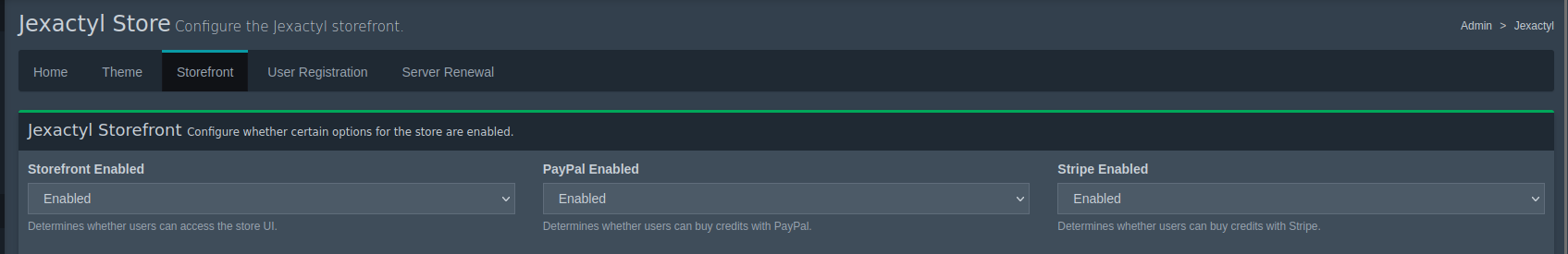
7. Test your configuration
Head over to the Jexactyl Storefront and click the 'Balance' tab. Once you're there, attempt to buy x credits with PayPal.
If the page redirects to a PayPal purchase portal, congrats! You've successfully set up and configured PayPal.
If you run into issues while getting started with PayPal, let us know in the Jexactyl Discord